Old Default Textures [Minecraft PE 1.2]
You can see how the textures of commonly used blocks looked with this pack. For the entire existence of the game, the textures have changed several times so as to give a modern look to the blocks and items. As expected in Minecraft Java 1.13, doors, trees, gems and many other objects will receive updated textures in accordance with the development of the game. Therefore, in the near future we will see another texture update that will give the same style for all objects.
To recall those blocks used in the early versions of Minecraft, you can download the Old Default Texture pack. It will also show you the original GUI and default settings.
Old Default installation:
Download the pack and open it using the game.
Go to the game settings and activate the pack.


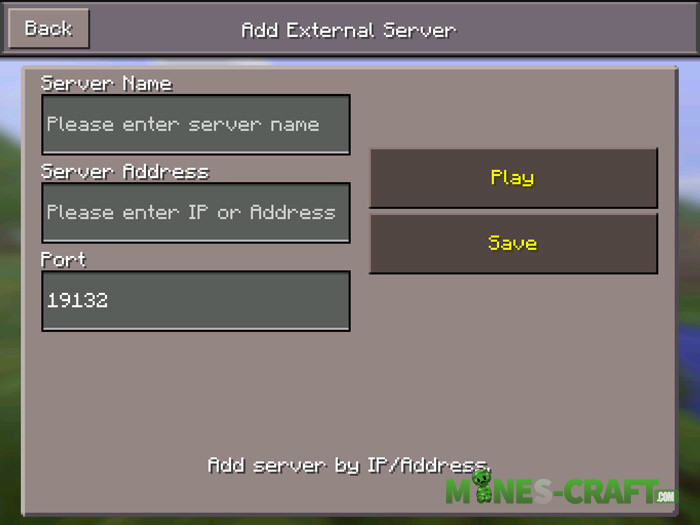
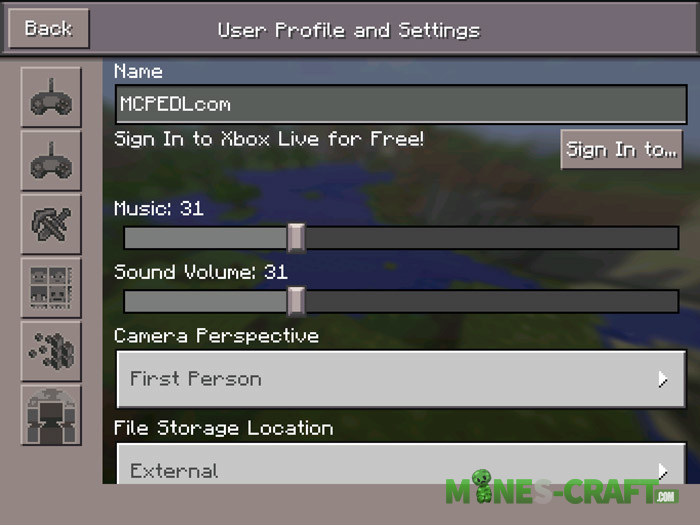
![Conquest Textures [MCPE]](https://mines-craft.com/wp-content/uploads/2017/06/Conquest-Textures-520x245.jpg)




![Faithful PE Texture Pack [Minecraft PE 0.16.0]](https://mines-craft.com/wp-content/uploads/2016/10/Faithful-PE-Texture-Pack-520x245.jpg)
How do you take the texture pack off?
Cannot uninstall
Cool