Performance Plus Client [1.19]
Moving towards more settings and more flexible customization, Performance Plus offers a collection of options packaged into one shared resource pack. You may have already heard about it as a very useful client designed to optimize Minecraft: Bedrock Edition. In general terms this is so; now you have a pack that solves many problems and shortcomings at once, without requiring the installation of additional resources.
Settings Changes
An interesting feature is the revision of the Minecraft options. Now all the options are better organized, plus there are new ones. Head over to the settings section and take a look at the updated togles, sliders and more. Sections have also been updated.
Features as Options
Without going into too much detail, Performance+ comes with a set of switchable features. Enable or disable FPS Counter, HUDs, Quick Buttons at any time. This is not all that it brings, the full list is in the addon.
Performance Plus Client Installation
- Download the file and open it via Minecraft.
- Go to the global resources and enable the pack.


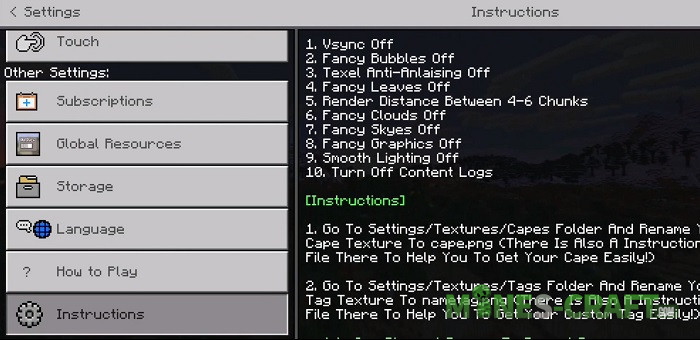


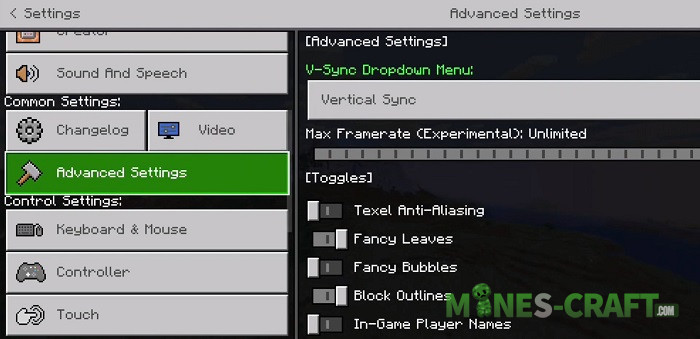

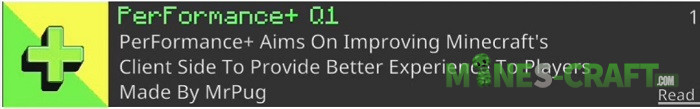
![Faithful PE Texture Pack [Minecraft PE 0.16.0]](https://mines-craft.com/wp-content/uploads/2016/10/Faithful-PE-Texture-Pack-520x245.jpg)
![Paper Cut-Out Textures [MCPE]](https://mines-craft.com/wp-content/uploads/2017/04/Paper-Cut-Out-logo-520x245.jpg)




Recent Comments