UltraLite Shader [Minecraft PE 1.2]
UltraLite Shader may seem very simple at first glance and indeed, they don’t contain as many features existing in other more popular shaders. You’ll not see wind or ripples, but this is not the main thing because the modification is designed for other requirements. Before you download the UltraLite Shader ask yourself the question, do you need a more colorful and bright world filled with more juicy objects?
Created by gengHAr15
If you are looking for exactly such shaders, then for sure you’ll like this one. It modifies the old lighting system so any object will seem more juicy and voluminous. It’s also possible to add the sky and objects on it to the main features.
Perhaps the support of average smartphones is the main difference. The UltraLite Shader works on any device where there is iOS or Android, without causing bugs or crashes.
Shader modding and editing (by creator):
1: Follow the rules.
2: You must require the permission from this shader owner (@genghar15). In order to create a modified version of this shader. The owner have to test your shader in order to aquire an approval. You can send the download link in my Twitter DM.
3: Most program in the shader are based from the game itself. Changing or removing any values or strings may cause the shader to break.
4: Once your modification is ready for publish (after aquire my approval), insert your shader name as follows: “<Your Shader Name> (UltraLite Edit)”.
UltraLite Shader installation:
- Download the file (.mcpack).
- Open the shader via Minecraft PE.


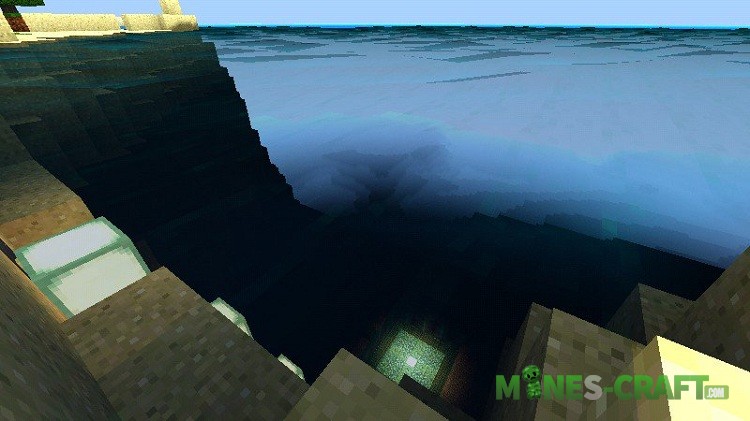









Tải